How to Use WaiverForever to Capture and Store Signed Waivers
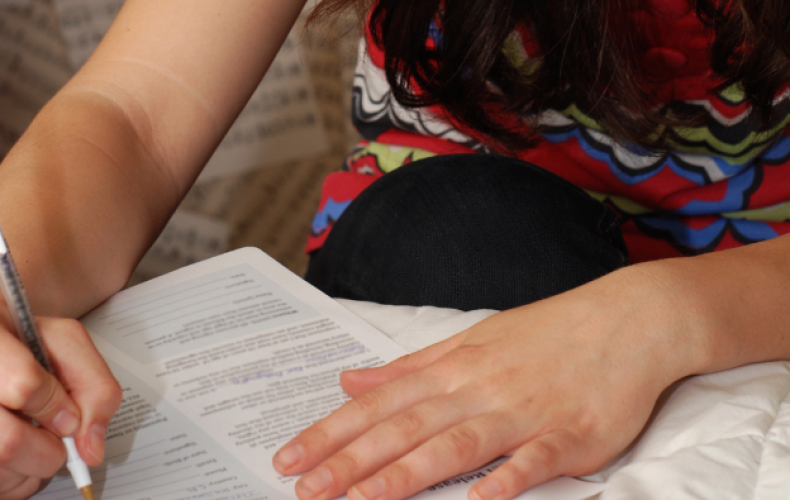
How do you use waivers for your business? If you’re like many companies operating today, you may use paper copies or send PDFs in an email. These waivers then have to be tracked manually, which takes up your employee’s valuable time and effort. It’s then someone’s responsibility to archive and store them effectively.
Instead of relying on these outdated and insecure waiver creation and distribution methods, why not opt for a more secure and reliable solution? One service with consistent and easy-to-use digital signature features, secure storage, and much more is WaiverForever.
Want to learn more about how it works? We’ll explain how our secure solution provides peace of mind by capturing online signatures and storing them securely so they’re always there when you need them.
What is a digital signature?
One of the ways WaiverForever ensures your waivers are legally enforceable, secure, and always there when you need them is by capturing and creating digital signatures. A digital signature is a type of electronic signature (any signature created online) that links the signature to the signer and is bound to the document using encryption. From there, everything is verified to ensure that the signature can’t be removed from the document or altered in any way.
How to capture signatures using WaiverForever
At WaiverForever, we’re proud to offer digital signature features to add an additional layer of security to your liability waiver forms. When signing a waiver, your customers can either use their finger to draw their signature or type their name to signify their consent. From there, WaiverForever uses public key infrastructure (PKI), which ensures the signature remains associated with the individual who signed it.
This PKI technology also ensures the signature remains continually associated with the document it’s placed on. If any attempt is made to alter or change the signature, the document will show this. This technology and process makes waivers with digital signatures much more reliable than using online signature apps without this assurance.
Where are the digital signatures stored?
Once signatures on waivers have been collected, the waiver is encrypted into a single PDF. This ensures the signature and waiver are bound together and can’t be separated. From there, the waivers are sent to our secure storage, which is reinforced with multiple off-site backups. This makes it theoretically impossible for us to lose one of your waivers.
Once the waiver is stored, it’s your choice how to organize it. The PDF format makes them easy to move around and sort into any order you choose. All the data from these waivers can also be exported as a CSV file, which means you can load it into Excel or Sheets to organize at your leisure.
Despite being securely stored, it’s easy to access your waivers on any paired device. You can also see which devices uploaded each waiver on your account.
Get started with a more secure waiver solution today
There’s no point in working hard to create custom waivers for your business if they’re going to be collected and stored with no regard for security. That’s why the features of WaiverForever are intentionally designed around the reliable management and secure storage of these critical assets.
When your waivers are secure and well-organized, it’s not only easier to find them, it’s also easier to analyze the data they contain. Our real-time waiver analytics allows you to analyze and examine customer behavior which can help in a wide range of business decisions.
Don’t get overwhelmed by the work of organizing and storing waivers manually. Instead, opt for WaiverForever, which can design, disseminate, store, and analyze waivers with little to no work required on your part.
Want to see how you can implement it within your business? Sign up for a free trial today.